Apple has officially rolled out iOS 18.5, and while it may not bring flashy headline features, this update delivers several quiet upgrades that improve the everyday iPhone experience in big ways.
Many users focus on major iOS updates for their bold new features — but it’s often the small, thoughtful changes that make your iPhone smoother, smarter, and more user-friendly. With iOS 18.5, Apple has once again proven its commitment to refining how we use our devices in real life.
From improved accessibility tools to smarter battery settings, here are five underrated features in iOS 18.5 that are actually game-changers — especially if you care about performance, battery life, and device control.
1. Back Tap Now Shows On-Screen Confirmation Alerts
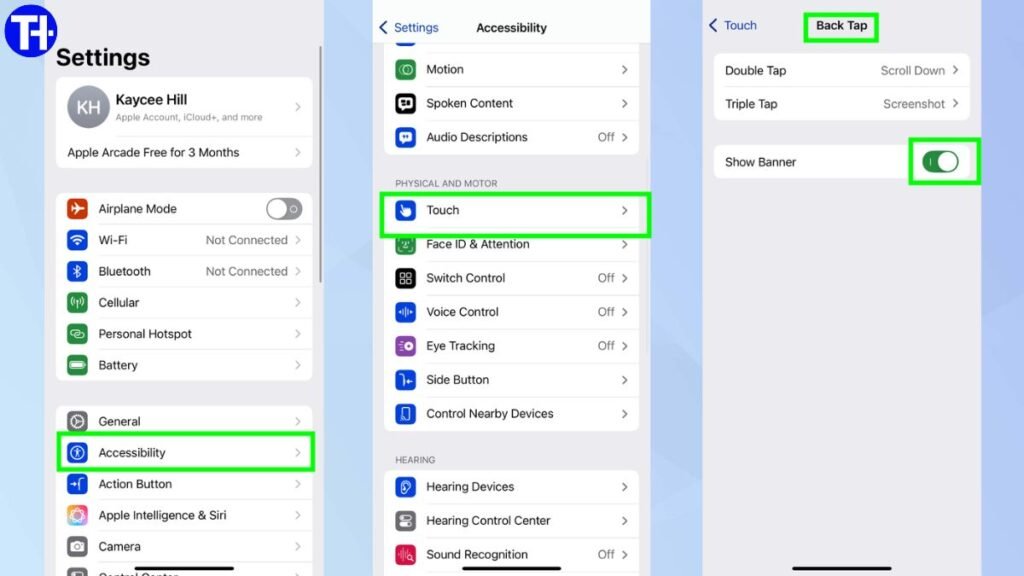
The Back Tap feature in iOS has always been a hidden gem. It allows users to perform quick actions—like launching apps or taking screenshots—by tapping the back of their iPhone. However, many users weren’t sure whether their taps were recognized.
With iOS 18.5, Apple solves this by adding a visual confirmation banner that appears on-screen whenever Back Tap is triggered. This makes the feature much more reliable and intuitive to use.
How to enable Back Tap alerts:
- Go to Settings > Accessibility > Touch > Back Tap
- Toggle “Show Banner” to turn on on-screen notifications
- Customize double-tap and triple-tap actions from the same menu
2. Set a Battery Charge Limit for Better Long-Term Health
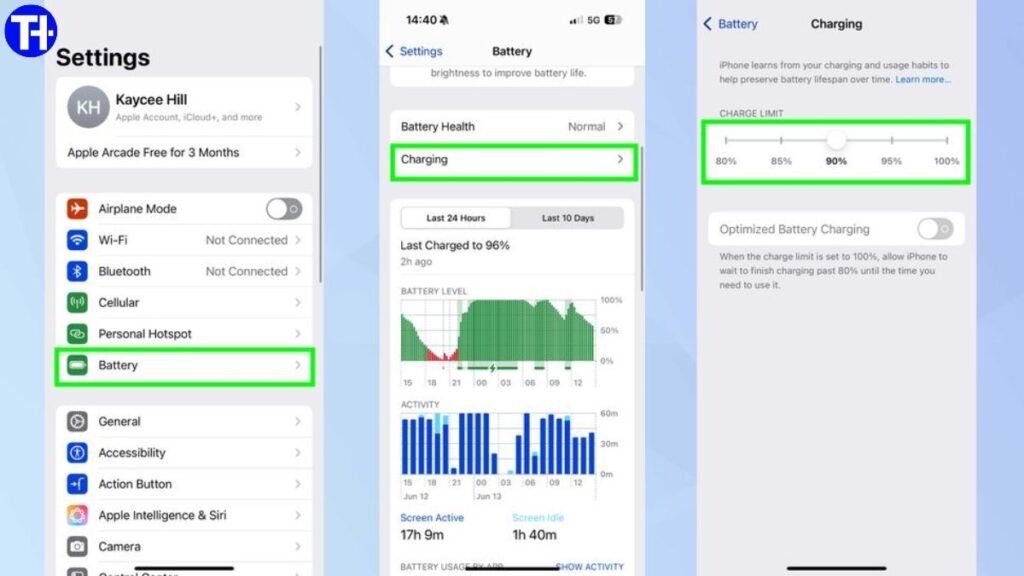
Concerned about your iPhone’s battery lifespan? iOS 18.5 introduces a smart new feature that lets users limit the maximum charge level, helping preserve battery health over time.
This option is especially useful for people who plan to keep their iPhones for several years or want to avoid battery degradation caused by constantly charging to 100%.
How to set a charge limit on iPhone:
- Open Settings > Battery > Charging
- Use the slider to set a limit (e.g., 80%, 90%, or 100%)
- Your iPhone will now stop charging beyond that limit automatically
3. Screen Time Passcode Alerts for Parents

For parents using Screen Time to manage their children’s device usage, Apple has added an extra layer of security. iOS 18.5 now sends a notification alert when the Screen Time passcode is entered—making it easier to detect if kids are trying to bypass restrictions.
This subtle but smart change improves transparency and ensures that parental controls remain effective.
How to activate Screen Time passcode alerts:
- Go to Settings > Screen Time
- Ensure Screen Time is turned on for your child’s device and linked to your Apple ID
- Notifications will be sent automatically when the passcode is used
4. Adjust Mail App Display Settings Without Leaving the App
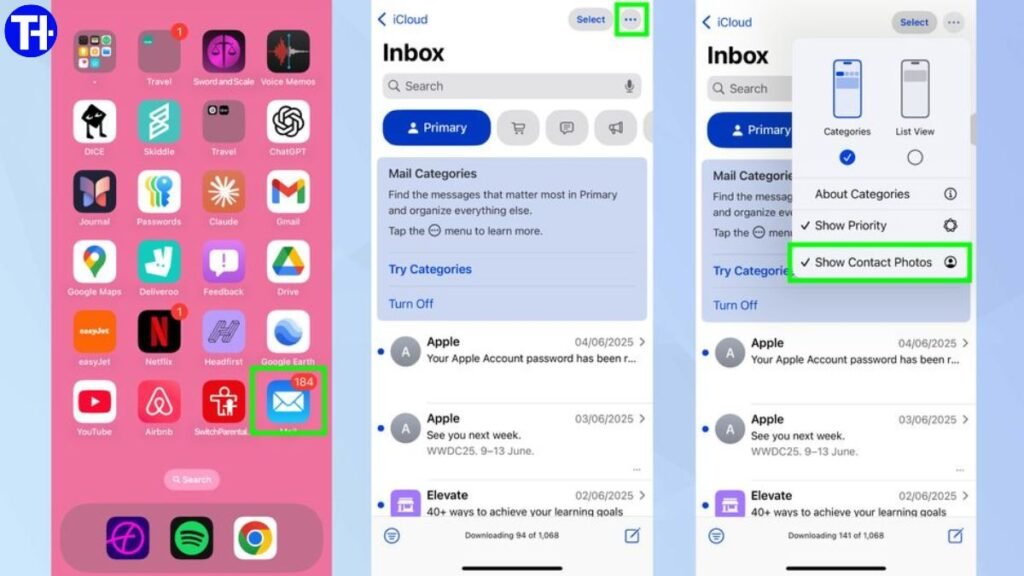
The native Mail app receives a welcome usability upgrade in iOS 18.5. You can now tweak certain layout and display settings—like showing or hiding contact photos—directly from within the Mail app itself.
Previously, these settings required navigating deep into the main Settings app. Now, adjustments are just a few taps away, making Mail more customizable and user-friendly.
How to access Mail layout settings:
- Open the Mail app
- Tap the three-dot icon in the top-right corner
- Choose from new layout and display options, including Contact Photos toggle
5. Freshen Up Your iPhone with the New Pride Harmony Wallpaper
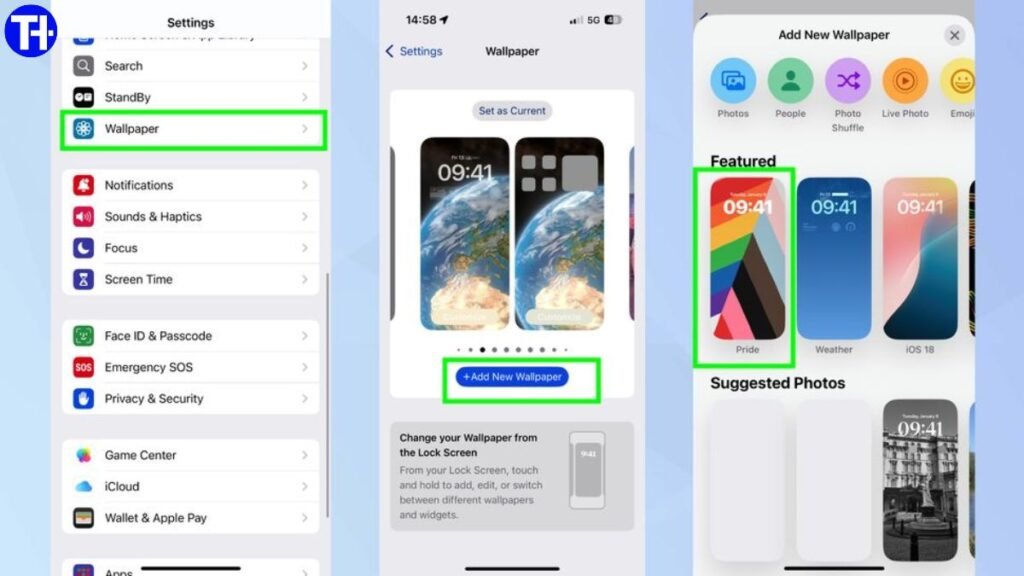
If you love personalizing your iPhone, iOS 18.5 brings a stunning new addition to Apple’s seasonal wallpapers: the Pride Harmony wallpaper. Designed to celebrate diversity and inclusion, this vibrant design is available for iPhone, iPad, and Apple Watch.
It’s a small detail—but one that gives your device a fresh, colorful look.
How to set the Pride Harmony wallpaper:
- Go to Settings > Wallpaper > Add New Wallpaper
- Scroll to find Pride Harmony
- Tap Set as Wallpaper Pair to apply it to both your Lock and Home screens
Final Thoughts: iOS 18.5 is a Quiet But Powerful Update
While iOS 18.5 may not steal headlines with flashy features, its subtle improvements deliver meaningful upgrades that impact your daily iPhone use. From smarter gesture feedback and battery control to better parental alerts and personalization, this update is packed with useful refinements.
If you haven’t updated yet, head to Settings > General > Software Update and install iOS 18.5 today to take advantage of these hidden gems.









